Changing your Password
This section describes how to change your password.
- Log on to ShipExec.
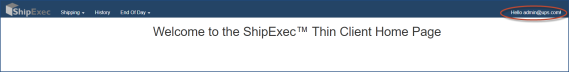
- On the ShipExec home page, click your username in the upper right corner. ShipExec displays the Manage page.
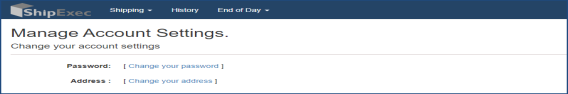
- Click Change Password. ShipExec displays the Change Password form.
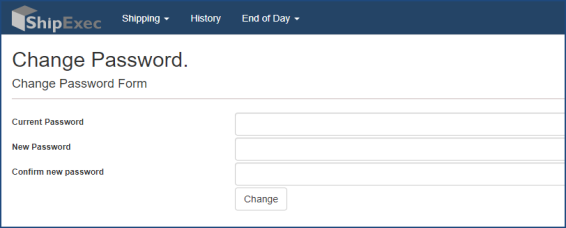
- Type your current password in the Current password box.
- Type your new password in the New password box.
- Type your new password again in the Confirm new password box.
- Click Change.
Related Topics